If you value your work, your families and friends, keeping in touch is very important. What is more important is that that you do all these in an orderly manner.
Being late to a meeting will not make a good impression unless you are the boss. (It is hard to be a boss, if you are always late!) Making your appointee wait for ever for you is will make that appointment a bit sour one. You will be known as a reliable person or discarded as an unreliable on in many peoples lives!
So you get a call and after clearing up formalities, you make an appointment, say bye and make a mental note to remember it and jot down on something as soon as you get off the pavement. But before you could even get to your desk multiple tasks pour in direction faster than breached dam! and you forget the appointment. Another unhappy customer, mad family member or a person less friendly some where thinking about you!
So what do you do? if you have a Gmail account and if you are using the Google Calender, those missed appointment might be a thing of past!
can send text messages to add events to their calendar or find out what events they have coming up.
Here's how it works: send a text message to "GVENT" (48368) with information about an event, like "3pm cappuccino at Borrone's," and this event will be added to your calendar. Just like the "Quick Add" feature in Google Calendar, GVENT will pop the event into your calendar in the right place. You'll get a text message back confirming the details of your event. Or, send the word "day" to "GVENT" to get a text message response containing all of your scheduled events for today, "next" for your next scheduled event, or "nday" for all your events scheduled for tomorrow. You can learn more about GVENT in the help center.
Gmail Blog article!
Official Gmail Blog: SMS to update your Google Calendar
WeSeePeople
Friday, July 13, 2007
SMS your calendar, Google Calendar , and keep everyone happy!
Tags:
Posted by
ravenII
at
9:26 PM
![]()
Labels:
GMail,
google,
Google Calendar,
SMS
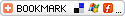
Subscribe to:
Post Comments (Atom)
No comments:
Post a Comment